Key ICT Services plan with actions required and Impacts
-
Key ICT Services Plan
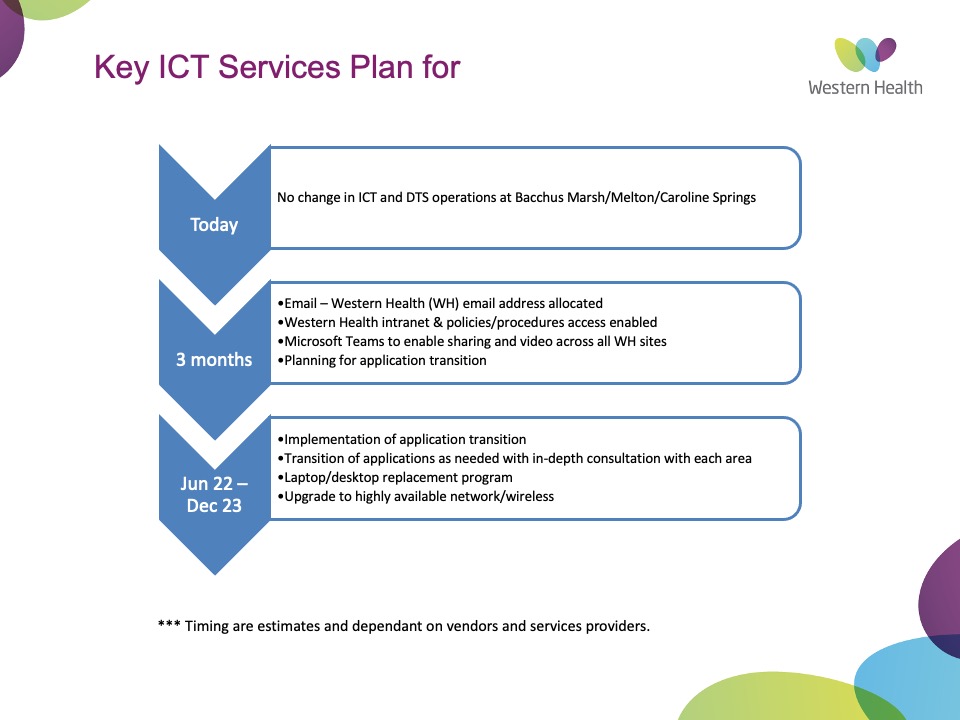
-
User Action Required & Impacts
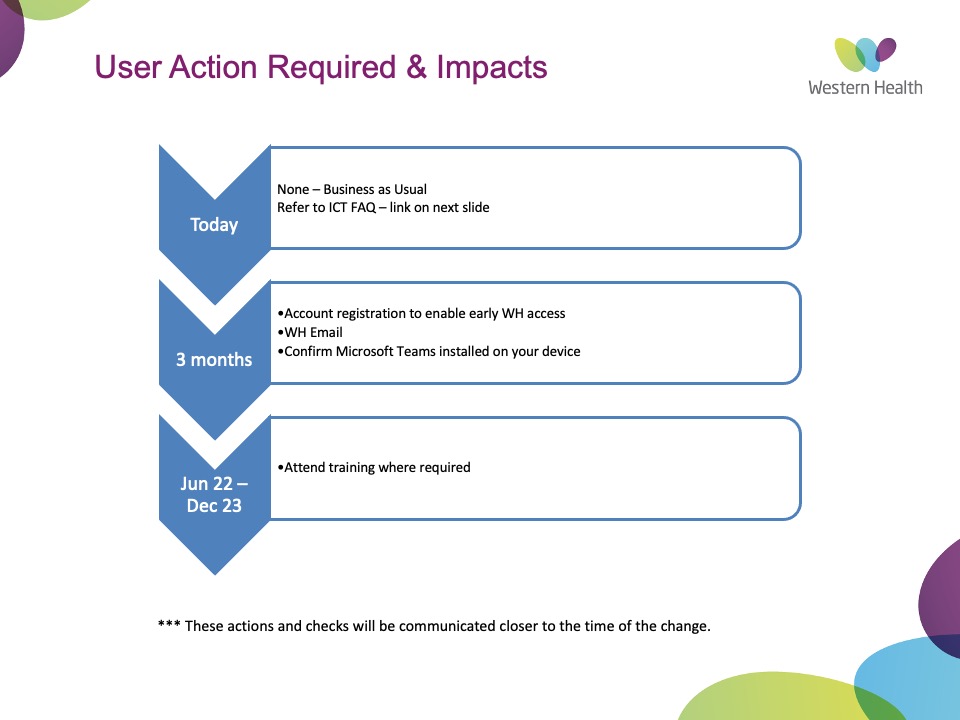
Answers to Frequently Asked Questions
General IT Support
-
Q1: How will we get support from IT?
Initially the same way you do today. Until communicated otherwise, please continue to request support, new users’ setup, etc. as you did prior to Day 1.
IT will be integrated over the following months and the organisation, processes, and systems will be integrated. Communication will go out on how to receive support as the changes are implemented.
-
Q2: How do I contact Western Health’s IT Service Desk Support?
The Western Health IT service desk number is (03) 8345 6777 and e-mail support can be reached at servicedesk@wh.org.au. The Bacchus Marsh and Melton Help Desk number is (03) 5367 9675 or log a Helpdesk ticket via the Bacchus Marsh and Melton intranet. Please contact the Bacchus Marsh helpdesk until advised.
-
Q3: I have a WH laptop and I am onsite at a DjHS site, how do I access WH intranet?
Connect to the DjHS guest wifi network, navigate to the Citrix webpage and enter your credentials plus SMS code. You are now successfully connected to the WH network and you can navigate to your required information.
-
Q4: I am onsite at a DjHS site with a non-WH laptop, how do I access WH intranet?
The Bacchus Marsh and Melton Help Desk number is (03) 5367 9675 to request Citrix VPN access be installed to enable remote WH intranet access.
-
Q5: Will we be getting new WH.org.au e-mail addresses?
Initially, all e-mail addresses will be the same as they were before Day 1. Over time we will consolidate e-mail addresses and all employees with DJHS.org.au addresses will be given new WH.org.au addresses.
In addition, any group e-mail or distribution list will remain in place on Day 1. Over time we will consolidate all distribution lists or groups to include all necessary Western Health employees.
-
Q6: How will I find the e-mail address of Western Health or previous DjHSemployees and can we schedule meetings with them?
Towards the end of 2021, ICT will integrate the two companies address books in Outlook and in the Western Health’s Intranet Employee Directory. Once this is in place you will be able to search for and see contact information of both company’s employees in each e-mail system. In addition, you will be able to add any employee to a meeting in Outlook. Note at this point you won’t be able to see calendar availability and this will be delivered later next year.
Computers, Telephones, and Conferencing
-
Q7: What about mobile phones?
Current procedure is unchanged for mobile phones.
-
Q8: Will my desktop phone number change?
Your current desktop number will not change.
-
Q9: Will existing instant messaging and phone conferencing work across sites?
We are in the process of rolling out Microsoft Teams to support video, files sharing and messaging.
Network and Application Access
-
Q10: How will I access my network files and applications that I use to perform my job?
You will continue to access your files and applications as you did previously. Over time we will consolidate these resources and standardise on how you access systems but for Day 1 and until notified otherwise this won’t change.
-
Q11: How can I gain access to the other companies file shares and/or applications if I’m asked to do so as part of my job?
As the company integrates functions you may be asked to work within the DJHS’s systems. If a business need arises for access, please submit a help desk ticket into the DJHS Help Desk as you would have previously requesting this access. Be sure to have enough information that the Help Desk will be able to respond accurately. You will need approval from your Manager for this access before it is granted. The Help Desk will help establish the proper access into these systems.
-
Q12: How can I remotely access the company network while on travel?
Continue to use the process you use today.
Applications
-
Q13: What applications will I now need to use to do my job?
Initially, there will be very few situations where you will need to have to use another application to perform your job that you don’t use today. The consolidation of applications will be driven by each department, with ICT assistance where required, and will happen over time. There may be exceptions to this, but your manager and organisation will help communicate any change.
-
Q14: Will the applications I use to do my job still work the same?
For now, yes. You will continue to get into your applications and your credentials will remain the same. Over time, you will gain access to many more applications.

